🟦 Vercel
Live Demo: astro-maintenance.vercel.app
Serverless functions with edge optimization
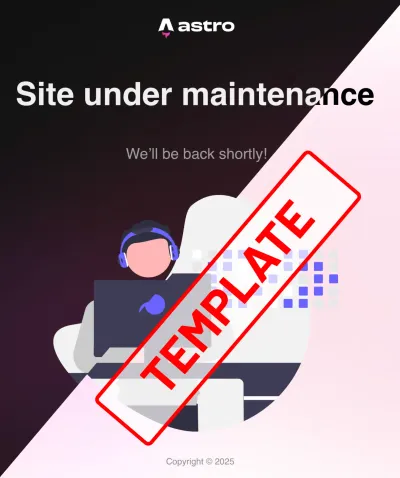
Universal platform support with enhanced performance and reliability. Everything you need for professional maintenance pages that work everywhere.

Works identically across Node.js, Cloudflare Workers, Vercel, and Netlify with enhanced reliability.

v2.0 brings 83,333+ templates/second performance with ?raw imports for serverless compatibility.

Redirect users to any custom page within your Astro site during maintenance.

Brand with logo, colors, social links, and dark mode support for better user experience.

UTC-based countdown with automatic maintenance disable when timer reaches zero.
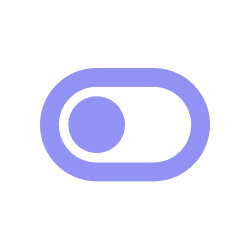
Runtime configuration without rebuilding—perfect for CI/CD and containerized deployments.

Intelligent page refresh every 10 seconds after countdown ends for seamless user experience.

Cookie-based bypass with configurable expiration and secure HttpOnly persistence.

Works out-of-the-box with Astro's integration system and all major deployment platforms.
Experience astro-maintenance v2.0 in action across different deployment platforms:
🟦 Vercel
Live Demo: astro-maintenance.vercel.app
Serverless functions with edge optimization
🟨 Netlify
Live Demo: astro-maintenance.netlify.app
CDN-compatible with proper redirects
🟧 Cloudflare
Live Demo: astro-maintenance.alexander-sedeke.workers.dev
V8 isolates with full edge computing support
Platform Demo Sources: All deployment examples are available in the
/platform-demosfolder in the repository.
Breaking Change Enhanced Template System
Version 2.0 introduces a completely rewritten template engine with universal compatibility:
?raw imports for serverless compatibilityStart faster with ready-to-use maintenance templates, now with universal platform support. All templates work identically across Node.js, Cloudflare Workers, Vercel, and Netlify. Customize them as needed to fit your brand and messaging.

A clean and minimal maintenance page for quick, no-fuss use cases. Features dark mode support and social media integration.
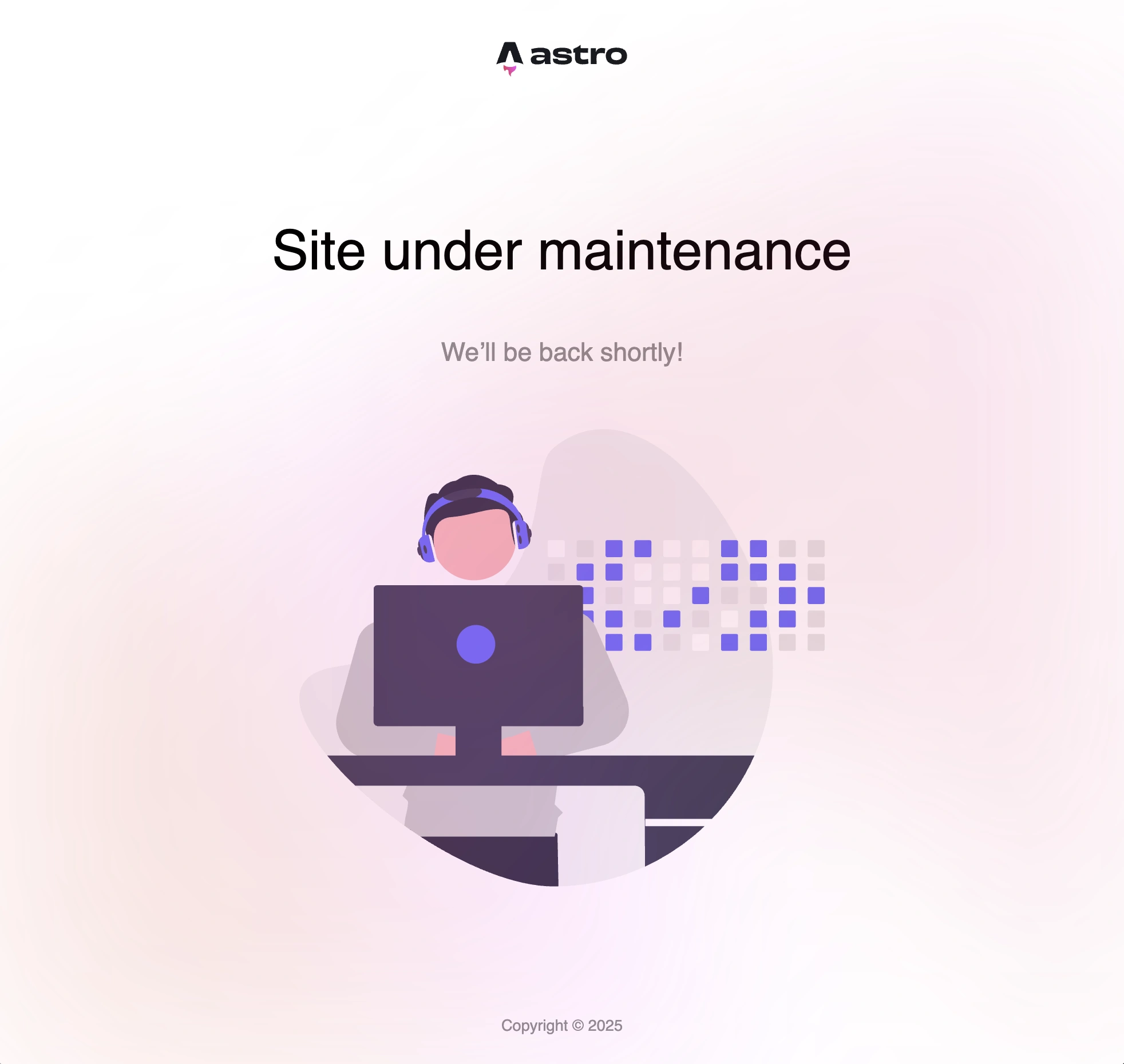
Perfect for longer downtimes. Visually communicates that work is ongoing. Enhanced with improved reliability and performance.
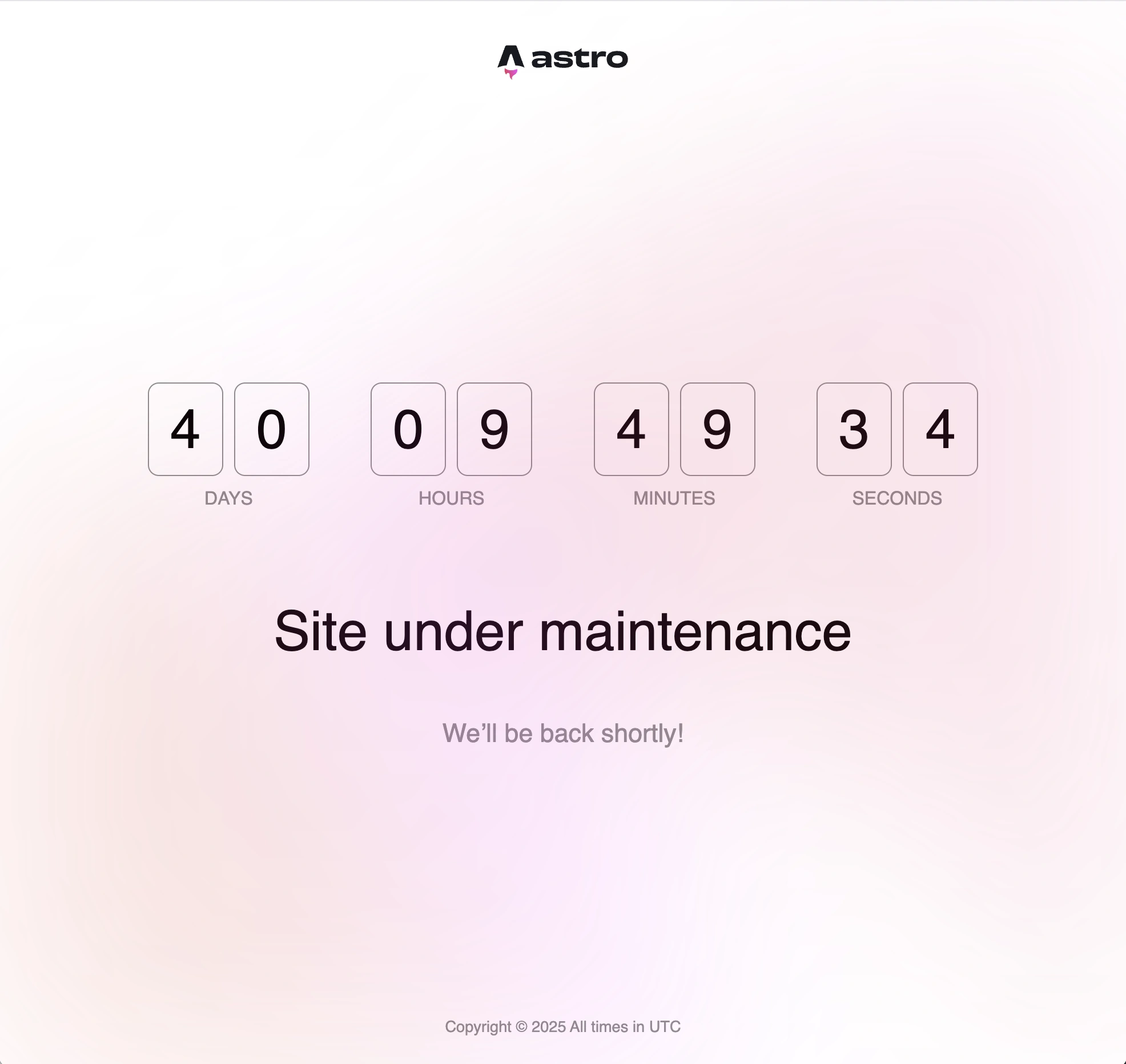
Display a live countdown timer to build anticipation for your launch or update. Auto-disables maintenance when countdown ends.
Most features work without changes! Only custom templates require updates:
v1.x (deprecated):
maintenance({ template: "./src/templates/custom.hbs", // ❌ No longer supported});v2.0 (required):
import customTemplate from "./src/templates/custom.hbs?raw";
maintenance({ template: customTemplate, // ✅ Pass imported content});Ready to get started? Check out our Installation Guide to begin integrating Astro Maintenance v2.0 into your project.